Fuel cell electric car drivers:
We’ve added a new status symbol to the Station Operational Status System (SOSS) to help you better manage your time when you are fueling your Honda Clarity, Hyundai NEXO or Toyota Mirai.
![]() We’ve added an hourglass symbol to let you know when the station is in the refresh process. Previously, when a station was in this refresh process, it appeared on SOSS that the station was in limited mode (yellow triangle symbol) or offline (red square symbol). These moments created frustrations for drivers.
We’ve added an hourglass symbol to let you know when the station is in the refresh process. Previously, when a station was in this refresh process, it appeared on SOSS that the station was in limited mode (yellow triangle symbol) or offline (red square symbol). These moments created frustrations for drivers.
The refresh process takes place when hydrogen is shifted from low-pressure storage to the high-pressure storage bank, which enables drivers to get a full fill. In short, refresh means the station is online, but you will need to wait a few minutes to get fuel.
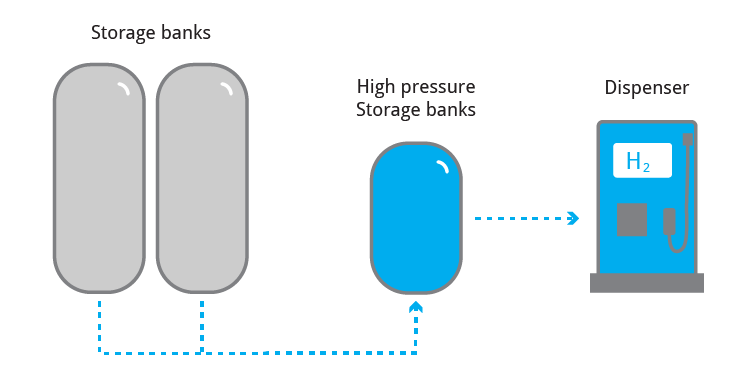
This addition is meant to provide more transparency to you and other drivers, further helping everyone determine when and where to fill up. Prior to the refresh status, it was hard to tell if the station was offline for a mechanical issue (which could mean several hours or longer of downtime) or if it was just refreshing. Some of the stations will have a countdown on the dispenser when the station is refreshing.
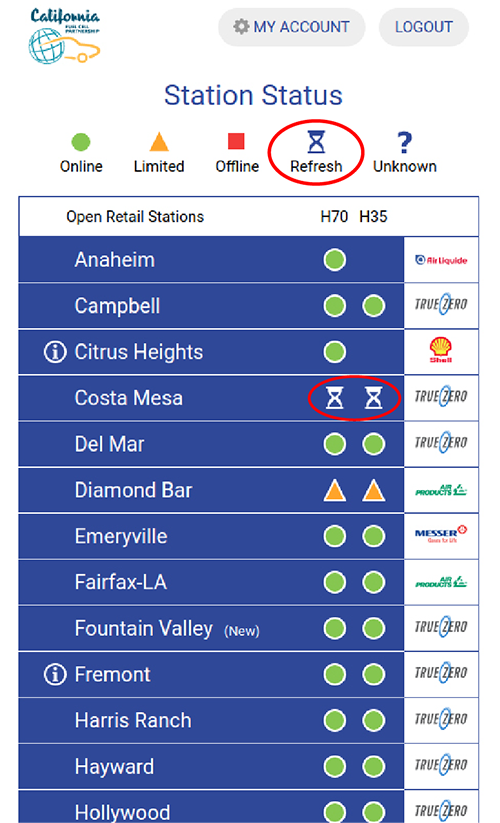
Figure 1: The new hourglass symbol means that the station is online, but in the process of shifting hydrogen to higher-pressure tanks, ensuring drivers get a full fill.
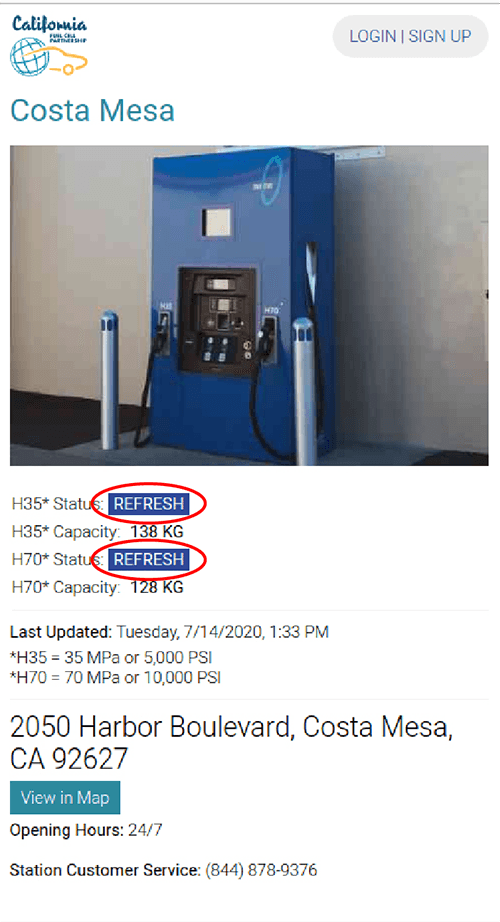
Figure 2: The refresh status is also reflected in the station profile when you click on it.
For those who are unfamiliar with SOSS, here is a brief description of each symbol.
- Green circle – the station is accessible and operational with the ability to provide a full fill and provide fills within a normal duration.
- Yellow triangle – the station is accessible and operational but can only provide less than a full fill, and/or the station may also provide slower fills than normal.
- Red square – the station is not accessible or is not operational
- Question mark – the station has stopped transmitting operational status data to the CaFCP SOSS server. The status is unknown as of the “Last Update” timestamp. Please call the customer service number to confirm the status before visiting this station.
- Hourglass – the station is accessible and operational but is recharging its (dispensable/high pressure) inventory. Ability to fuel is delayed. There will be a wait before you can fill.
When you click on a status symbol at the top of the SOSS page, you will now get a popup with a description of each status.
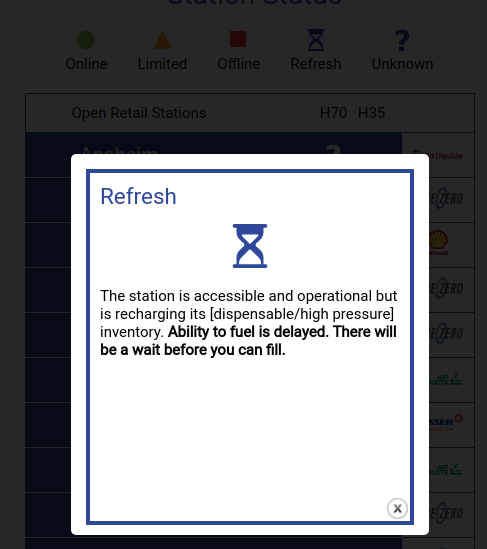
Figure 3: When you click on the status symbols at the top of the page, a description of the symbol will pop up.